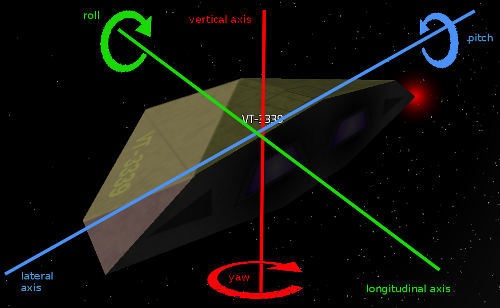Difference between revisions of "Basic Tutorial Lesson 1.2"
(Changed Cobra to neutral ship.) |
|||
| (One intermediate revision by the same user not shown) | |||
| Line 5: | Line 5: | ||
* Radar | * Radar | ||
| − | Take off again. Retract your landing gear (F6). The landing gear is a surprisingly fragile part of your ship. It can easily be damaged by micrometeorites, which is why all ships have retractable landing gear. From now on, always retract your landing gear after take off, and only extend it just before you make you final approach to dock or land. | + | Take off again. Retract your landing gear ('''F6'''). The landing gear is a surprisingly fragile part of your ship. It can easily be damaged by micrometeorites, which is why all ships have retractable landing gear. From now on, always retract your landing gear after take off, and only extend it just before you make you final approach to dock or land. |
| − | Make a lateral roll to face | + | Make a lateral roll to face the station and assume relative position to the station. Request docking clearance. |
| − | Use your top and bottom thrusters to make a longitudinal roll (Q, E), keeping the station in your cross-hair. Don't overdo it, your ship will drift a little and you won't be able to get back home. | + | Use your top and bottom thrusters to make a longitudinal roll ('''Q''', '''E'''), keeping the station in your cross-hair. Don't overdo it, your ship will drift a little and you won't be able to get back home. |
[[File:axes.png|center]] | [[File:axes.png|center]] | ||
| − | Look at the | + | Look at the green elliptical disc in the middle of your console. The radar's disc represents the horizontal plane extending from your ship, with your ship in the center. The vertical line represents your longitudinal axis, the horizontal line your lateral axis. Vertical distance is indicated by vertical lines extending from the markers to the disc. Make a lateral roll to see how it displays the station circling around you. |
| − | The disc is exponential. The further from the center, the more distance | + | The disc is exponential. The further from the center, the more distance each centimeter on the disc represents. |
Face the station. Extend your landing gear (F6). Accelerate toward the station until you have a speed of about 300 m/s. Now when you're at about 1.5 km from the station, don't slow down, but align the ship with the station entrance using longitudinal rolls to enter safely. | Face the station. Extend your landing gear (F6). Accelerate toward the station until you have a speed of about 300 m/s. Now when you're at about 1.5 km from the station, don't slow down, but align the ship with the station entrance using longitudinal rolls to enter safely. | ||
Latest revision as of 18:39, 17 September 2013
In this lesson:
- Landing gear
- Longitudinal roll
- Radar
Take off again. Retract your landing gear (F6). The landing gear is a surprisingly fragile part of your ship. It can easily be damaged by micrometeorites, which is why all ships have retractable landing gear. From now on, always retract your landing gear after take off, and only extend it just before you make you final approach to dock or land.
Make a lateral roll to face the station and assume relative position to the station. Request docking clearance.
Use your top and bottom thrusters to make a longitudinal roll (Q, E), keeping the station in your cross-hair. Don't overdo it, your ship will drift a little and you won't be able to get back home.
Look at the green elliptical disc in the middle of your console. The radar's disc represents the horizontal plane extending from your ship, with your ship in the center. The vertical line represents your longitudinal axis, the horizontal line your lateral axis. Vertical distance is indicated by vertical lines extending from the markers to the disc. Make a lateral roll to see how it displays the station circling around you.
The disc is exponential. The further from the center, the more distance each centimeter on the disc represents.
Face the station. Extend your landing gear (F6). Accelerate toward the station until you have a speed of about 300 m/s. Now when you're at about 1.5 km from the station, don't slow down, but align the ship with the station entrance using longitudinal rolls to enter safely.