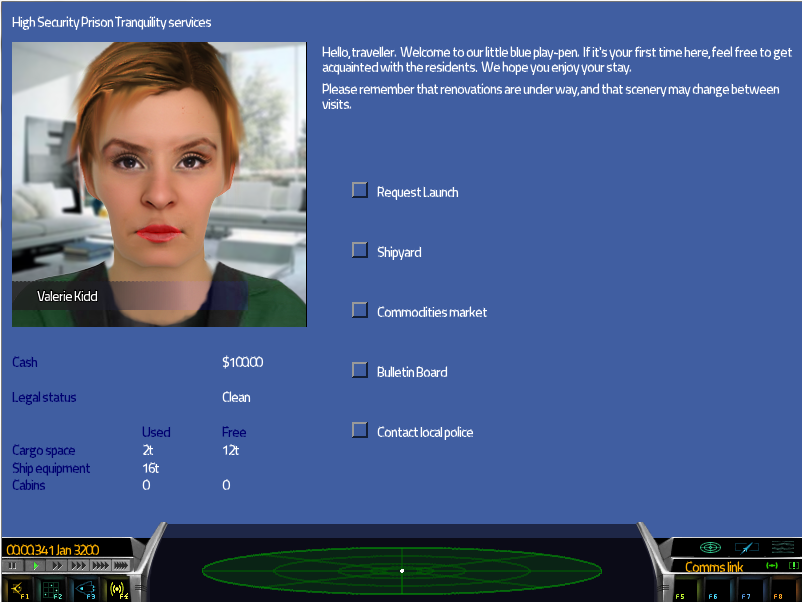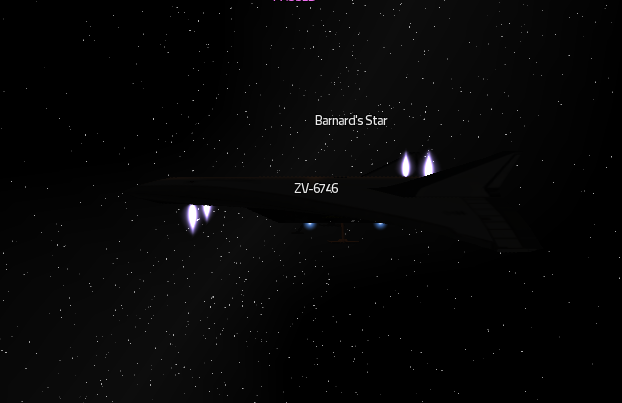Difference between revisions of "Basic Tutorial Lesson 1.1"
(Added instruction to switch back to front view to align with the station.) |
|||
| (One intermediate revision by one other user not shown) | |||
| Line 18: | Line 18: | ||
Change your camera view to outside view with '''F1''' so you see what happens next. The view can be adjusted with the '''numpad''' keys. | Change your camera view to outside view with '''F1''' so you see what happens next. The view can be adjusted with the '''numpad''' keys. | ||
| − | Fire your front bottom thrusters simultaneously with your rear top thrusters '''(S)''' | + | Fire your front bottom thrusters simultaneously with your rear top thrusters '''(S)''' This is called making a lateral roll or adjusting your pitch. |
| − | [[File: | + | [[File:Pitch.png|center|500px]] |
| + | |||
| + | Change your camera view to front (inside) view again. Continue the lateral roll until you see the station in the middle of the screen. | ||
You should have the center of the station centered in your white cross-hair. If you overshoot, use your front top thrusters together with your rear bottom thrusters '''(W)''' to correct (the opposite ones of the ones you used before). As long as you hold down these buttons, you will keep rolling, but when you let go, your ship will fire the opposite thrusters to stop rolling. You just rolled around your lateral axis without actually changing direction or speed, so you are still going in a straight line away from the station. | You should have the center of the station centered in your white cross-hair. If you overshoot, use your front top thrusters together with your rear bottom thrusters '''(W)''' to correct (the opposite ones of the ones you used before). As long as you hold down these buttons, you will keep rolling, but when you let go, your ship will fire the opposite thrusters to stop rolling. You just rolled around your lateral axis without actually changing direction or speed, so you are still going in a straight line away from the station. | ||
Latest revision as of 18:34, 17 September 2013
In this lesson:
- Communication
- Takeoff
- Lateral roll (pitch)
- Acceleration
- Landing
You are placed in the Tranquility High Security Prison in the Barnard's star system. First call the communication panel by pressing F4. It will look like that:
Ask for permission to take off by selecting "Request Launch". After you're cleared for take off, your ship will automatically start moving and leave the station. You are now in space.
You are flying in a straight line from the exit/entrance of Tranquility station into space, with a speed of about 325 meters per second relative to the station. That speed is indicated in the top left of the middle console.
Change your camera view to outside view with F1 so you see what happens next. The view can be adjusted with the numpad keys. Fire your front bottom thrusters simultaneously with your rear top thrusters (S) This is called making a lateral roll or adjusting your pitch.
Change your camera view to front (inside) view again. Continue the lateral roll until you see the station in the middle of the screen.
You should have the center of the station centered in your white cross-hair. If you overshoot, use your front top thrusters together with your rear bottom thrusters (W) to correct (the opposite ones of the ones you used before). As long as you hold down these buttons, you will keep rolling, but when you let go, your ship will fire the opposite thrusters to stop rolling. You just rolled around your lateral axis without actually changing direction or speed, so you are still going in a straight line away from the station.
Fire up the in-space communications console with F4, select Tranquility and request docking clearance.
Fire your main thrusters until your speed relative to the station reached zero (I). You are now holding relative position to the station.
Start firing the same thrusters again to start accelerating toward the station. Accelerate to about 300 m/s. You will notice a green cross-hair overlapping over the white one. The green one indicates what direction you're going in. When you're about 4 km from the station, fire the forward thrusters (K) to lower your speed to about 100 m/s . Then adjust your speed so that you enter with the ship aligned with the station's entrance.