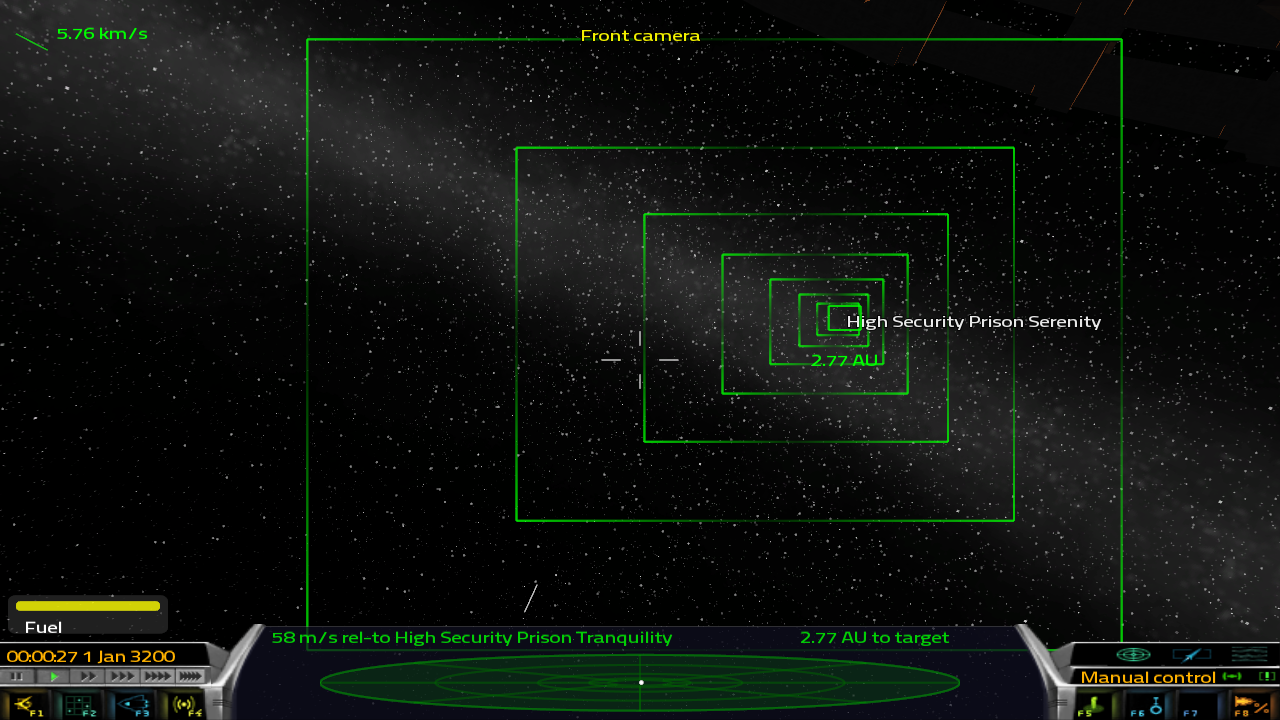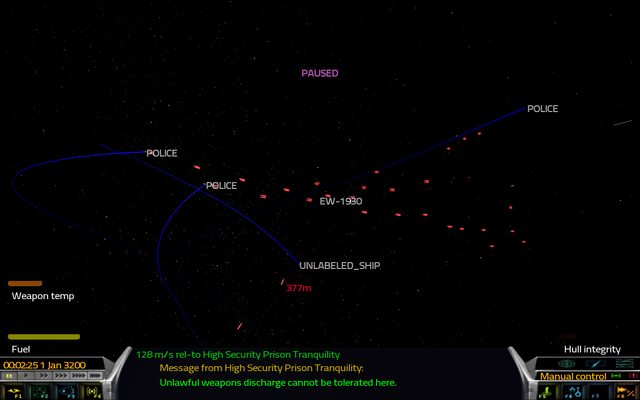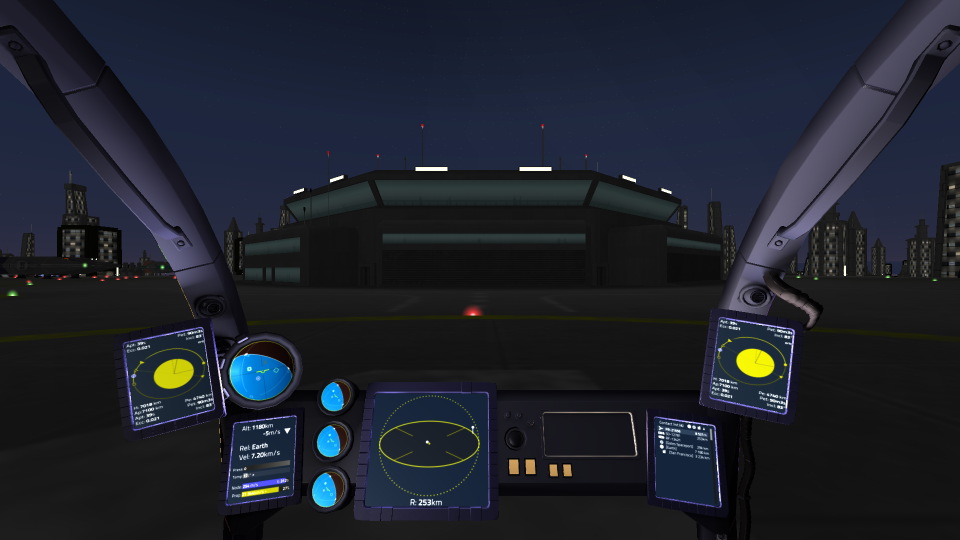Difference between revisions of "Settings Menu"
FluffyFreak (talk | contribs) (Add anisotropic filtering option) |
|||
| (7 intermediate revisions by 2 users not shown) | |||
| Line 1: | Line 1: | ||
This menu is accessed by pressing ESC. We detail here the meaning of some of the options available. | This menu is accessed by pressing ESC. We detail here the meaning of some of the options available. | ||
| − | = Video options = | + | You can access the settings menu from the main menu, or when you press the pause button again if you pause the game, or by pressing esc. |
| − | Many things here are self explanatory | + | == Video options == |
| + | Many things here are self explanatory. Multisampling level and the detail levels of the planet and cities are the most resource intensive features, so if there are performance problems, it's useful experiment with these settings first. Most graphics settings require a game restart to take effect. | ||
| − | == | + | === Video resolution === |
| + | Self explanatory. If the resolution you want is not available, then it can be entered manually into the configuration file (see [[FAQ]]). Lowering resolution gives smoother game play. | ||
| + | |||
| + | === Multisampling === | ||
| + | A graphical [http://en.wikipedia.org/wiki/Multisampling fine-tuning feature], used to reduce jagged, pixelated contours. It can be quite resource-intensive. | ||
| + | [[File:Multisampling.png|center|600px]] | ||
| + | |||
| + | === Full screen === | ||
| + | Self explanatory. | ||
| + | |||
| + | === Compress textures === | ||
| + | Enabled by default since 2014-06. This frees up more memory for the graphics card, which is likely what you want, at the expense of compressing them during game start. | ||
| + | |||
| + | === Anisotropic Filtering === | ||
| + | Samples the texture across multiple mip levels to produce a much clearer texture when viewed at shallow angles. | ||
| + | Stops the textures from becoming as blurred however it can come at a heavy performance cost. | ||
| + | Disabled by default. | ||
| + | |||
| + | === Planet detail === | ||
| + | Use a lower setting if you don't have a modern graphics card. | ||
| + | |||
| + | === Planet textures === | ||
TODO | TODO | ||
| − | ==Display speed lines== | + | === Fractal detail === |
| + | Higher detail increases load. No surprise there. | ||
| + | |||
| + | === City level detail === | ||
| + | Determines the size of the rendered cities. Higher details equals more buildings to render. | ||
| + | |||
| + | ===Display nav tunnel=== | ||
| + | A navigation aid showing a "tunnel" of squares on the HUD, towards the navigation target. | ||
| + | [[File:Settings_navtunnel.png|center|600px]] | ||
| + | |||
| + | ===Display speed lines=== | ||
Space dust while you travel, to get a sense of motion. | Space dust while you travel, to get a sense of motion. | ||
| − | ==Display HUD trails== | + | ===Display HUD trails=== |
| − | Draw a trail after | + | Draw a trail after ships. A visual aid to show their motion. |
| − | [[File:HUDTrails.jpg|center| | + | [[File:HUDTrails.jpg|center|600px]] |
| − | ==Enable Cockpit== | + | ===Enable Cockpit=== |
| − | An experimental, Work in Progress feature to support 3D cockpits with slight head movement in reaction to ship rotation. Without any interaction currently | + | An experimental, Work in Progress feature to support 3D cockpits with slight head movement in reaction to ship rotation. Without any interaction currently. |
[[File:Cockpit_screenshot.png|center|600px]] | [[File:Cockpit_screenshot.png|center|600px]] | ||
| Line 22: | Line 54: | ||
= Language = | = Language = | ||
| − | Set in game language. See section on | + | Set in game language. See section on [[Translations]] for more information if you want to add a new language or improve current translation. Language setting needs a game restart to take effect. |
= Contol options = | = Contol options = | ||
Set keyboard and joystick controls. | Set keyboard and joystick controls. | ||
| + | |||
| + | = Overriding settings = | ||
| + | Settings found in the config.ini file can be overridden by command line parameters. | ||
| + | |||
| + | <code>pioneer.exe -g -g ScrWidth=800 ScrHeight=600</code> sets the resolution to 800*600, useful if you switch monitors a lot. | ||
| + | |||
| + | Note that these values are saved in the config.ini if you change any settings in-game. | ||
Latest revision as of 19:21, 12 January 2016
This menu is accessed by pressing ESC. We detail here the meaning of some of the options available.
You can access the settings menu from the main menu, or when you press the pause button again if you pause the game, or by pressing esc.
Video options
Many things here are self explanatory. Multisampling level and the detail levels of the planet and cities are the most resource intensive features, so if there are performance problems, it's useful experiment with these settings first. Most graphics settings require a game restart to take effect.
Video resolution
Self explanatory. If the resolution you want is not available, then it can be entered manually into the configuration file (see FAQ). Lowering resolution gives smoother game play.
Multisampling
A graphical fine-tuning feature, used to reduce jagged, pixelated contours. It can be quite resource-intensive.
Full screen
Self explanatory.
Compress textures
Enabled by default since 2014-06. This frees up more memory for the graphics card, which is likely what you want, at the expense of compressing them during game start.
Anisotropic Filtering
Samples the texture across multiple mip levels to produce a much clearer texture when viewed at shallow angles. Stops the textures from becoming as blurred however it can come at a heavy performance cost. Disabled by default.
Planet detail
Use a lower setting if you don't have a modern graphics card.
Planet textures
TODO
Fractal detail
Higher detail increases load. No surprise there.
City level detail
Determines the size of the rendered cities. Higher details equals more buildings to render.
A navigation aid showing a "tunnel" of squares on the HUD, towards the navigation target.
Display speed lines
Space dust while you travel, to get a sense of motion.
Display HUD trails
Draw a trail after ships. A visual aid to show their motion.
Enable Cockpit
An experimental, Work in Progress feature to support 3D cockpits with slight head movement in reaction to ship rotation. Without any interaction currently.
Sound
Accessed by clicking the speaker icon, second tab.
Language
Set in game language. See section on Translations for more information if you want to add a new language or improve current translation. Language setting needs a game restart to take effect.
Contol options
Set keyboard and joystick controls.
Overriding settings
Settings found in the config.ini file can be overridden by command line parameters.
pioneer.exe -g -g ScrWidth=800 ScrHeight=600 sets the resolution to 800*600, useful if you switch monitors a lot.
Note that these values are saved in the config.ini if you change any settings in-game.