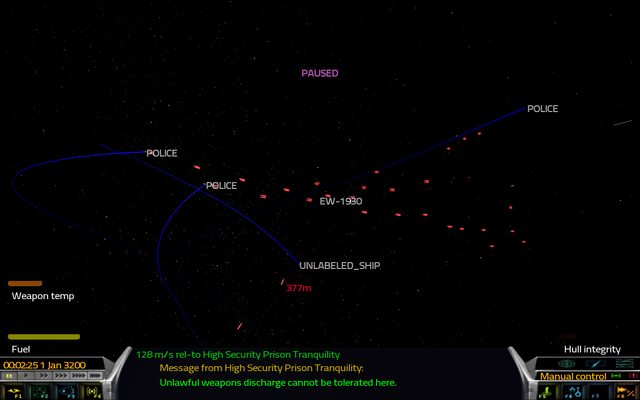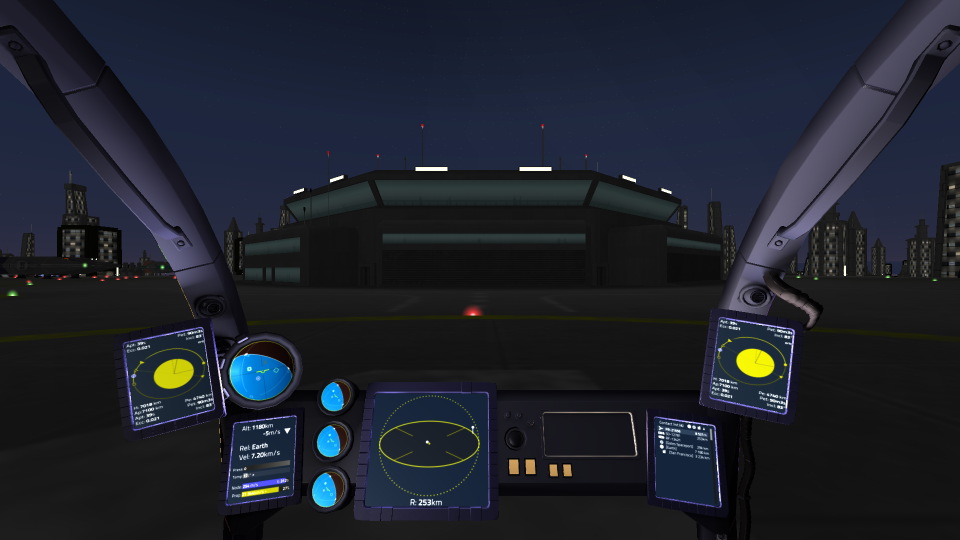Difference between revisions of "Settings Menu"
(→Cockpit: adding description, and image and a link to the mod) |
|||
| Line 1: | Line 1: | ||
| − | + | This menu is accessed by pressing ESC. We detail here the meaning of some of the options available. | |
| − | == | + | = Video options = |
| − | + | Many things here are self explanatory, like video resolution, planet detail, fractal detail, city level detail. | |
| − | |||
| − | ==nav tunnel== | + | ==Display nav tunnel== |
TODO | TODO | ||
| − | ==speed lines== | + | ==Display speed lines== |
Space dust while you travel, to get a sense of motion. | Space dust while you travel, to get a sense of motion. | ||
| − | ==Cockpit== | + | ==Display HUD trails== |
| + | Draw a trail after the ships. | ||
| + | [[File:HUDTrails.jpg|center|400px]] | ||
| + | |||
| + | ==Enable Cockpit== | ||
An experimental, Work in Progress feature to support 3D cockpits with slight head movement in reaction to ship rotation. Without any interaction currently. You need a [[https://dl.dropboxusercontent.com/u/456051/pioneer/default_cockpit.zip mod]] to be able to use it. | An experimental, Work in Progress feature to support 3D cockpits with slight head movement in reaction to ship rotation. Without any interaction currently. You need a [[https://dl.dropboxusercontent.com/u/456051/pioneer/default_cockpit.zip mod]] to be able to use it. | ||
[[File:Cockpit_screenshot.png|center|600px]] | [[File:Cockpit_screenshot.png|center|600px]] | ||
| + | |||
| + | = Sound = | ||
| + | Accessed by clicking the speaker icon, second tab. | ||
| + | |||
| + | = Language = | ||
| + | Set in game language. See section on translating the game for more information if you want to add a new language or improve current translation. | ||
| + | |||
| + | = Contol options = | ||
| + | Set keyboard and joystick controls. | ||
Revision as of 15:32, 6 February 2014
This menu is accessed by pressing ESC. We detail here the meaning of some of the options available.
Contents
Video options
Many things here are self explanatory, like video resolution, planet detail, fractal detail, city level detail.
TODO
Display speed lines
Space dust while you travel, to get a sense of motion.
Display HUD trails
Draw a trail after the ships.
Enable Cockpit
An experimental, Work in Progress feature to support 3D cockpits with slight head movement in reaction to ship rotation. Without any interaction currently. You need a [mod] to be able to use it.
Sound
Accessed by clicking the speaker icon, second tab.
Language
Set in game language. See section on translating the game for more information if you want to add a new language or improve current translation.
Contol options
Set keyboard and joystick controls.