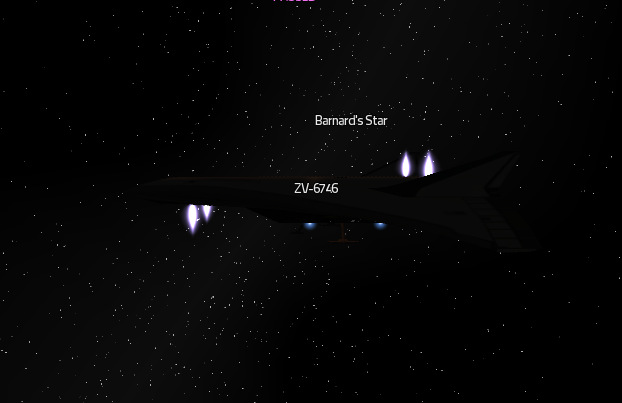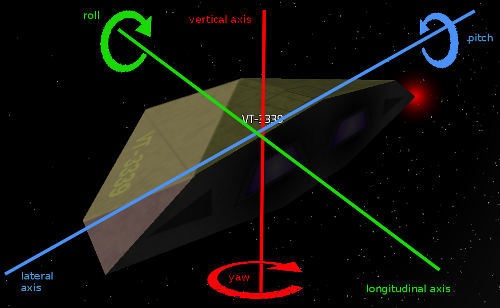Basics Tutorial Part 1
Introduction
It is funny how most people who want to become a trader pilot are born and raised planetside, while most people born and raised in space expect that the ideal living environment is within the atmosphere and gravity field of a planet. Rather than living there where their bodies are at their best, people always assume the other people have it better.
Which gives everybody a disadvantage. If you are like me, you were born on a planet and tend to think of motion as something relative to the surface and the atmosphere of a planet. To keep going you need to keep adding forward velocity, otherwise atmospheric drag will slow you down and make you halt. You can say things like 'That car is doing ninety.' Ninety? Relative to what? Well, the road, obviously. You don't even think about that.
In these lessons you will manually control your ship to fly around in the vicinity of Lave Station. Rather than explain to you that things like speed and motion have no meaning in space, unless you relate them to something else, I'll let you experience it for yourself.
Just a few conventions:
- When I tell you to assume relative position to something, I need you to have zero speed in relation to that object, i.e. you're not getting closer or farther away.
- When I say things like left, right, forward, backward, up or down, I mean that in relation to your ship.
- When I tell you to fly 'over' an object, I define 'over' as near the side of said object that points in the same direction as the top of your ship (or 'up').
- To accelerate forward means to add velocity to your ship in the direction the front of your ship is pointing.
Lesson 1
In this lesson:
- Communications
- Taking of
- Lateral roll (pitch)
- Acceleration
- Landing
Ask for permission to take off by bringing up the communications console (F4) and clicking the top most button. After you're cleared for take off, the Cobra will automatically start moving and leave the station. You are now in space.
You are flying in a straight line from the exit/entrance of Lave Station into space, with a speed of 375 meters per second relative to the station.
Fire your front bottom thrusters simultaneously with your rear top thrusters (S) until you see Lave station in the middle of the screen. This is called making a lateral roll or adjusting your pitch.
You should have the center of the station centered in your white cross-hair. If you overshoot, use your front top thrusters together with your rear bottom thrusters (W) to correct (the opposite ones of the ones you used before). As long as you hold down these buttons, you will keep rolling, but when you let go, your ship will fire the opposite thrusters to stop rolling. You just rolled around your lateral axis without actually changing direction or speed, so you are still going in a straight line away from the station.
Fire up the in-space communications console, select Lave Station and ask for permission to dock now.
Fire your main thrusters until your speed relative to the station reached zero (I). You are now holding relative position to Lave station.
Start firing the same thrusters again to start accelerating toward the station. Accelerate to about 300 m/s. You will notice a green cross-hair overlapping over the white one. The green one indicates what direction you're going in. When you're about 4 km from the station, fire the forward thrusters to lower your speed to about 100 m/s (K). Then adjust your speed so that you enter the ship aligned with the station's entrance.
Lesson 2
In this lesson:
- Landing gear
- Longitudinal roll
- Radar
Take off again. Retract your landing gear (F6). The landing gear is a surprisingly fragile part of your ship. It can easily be damaged by micrometeorites, which is why all ships have retractable landing gear. From now on, always retract your landing gear after take off, and only extend it just before you make you final approach to dock or land.
Make a lateral roll to face Lave Station and assume relative position to the station. Ask for landing permission.
Use your top and bottom thrusters to make a longitudinal roll (Q, E), keeping the station in your cross-hair. Don't overdo it, your ship will drift a little and you won't be able to get back home.
Look at the blue elliptical disc in the middle of your console. You see a yellow marker, indicating the bulk ship near the station. The radar's disc represents the horizontal plane extending from your ship, with your ship in the center. The vertical line represents your longitudinal axis, the horizontal line your lateral axis. Vertical distance is indicated by vertical lines extending from the markers to the disc. Make a lateral roll to see how it displays the station circling around you.
The disc is exponential. The further from the center, the more distance eache centimeter on the disc represents.
Face the station. Extend your landing gear (F6). Accelerate toward the station until you have a speed of about 300 m/s. Now when you're at about 1.5 km from the station, don't slow down, but align the Cobra with the station entrance using longitudinal rolls to enter safely.